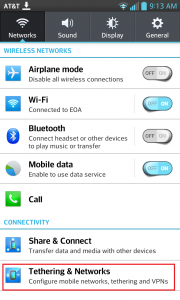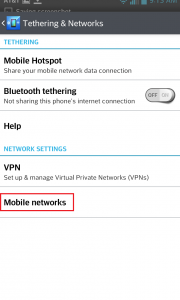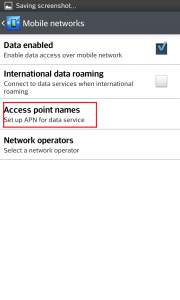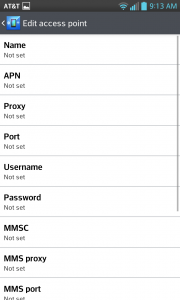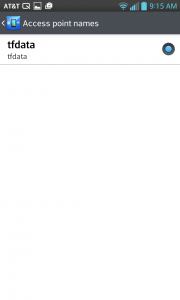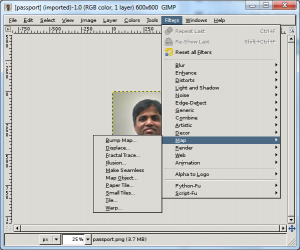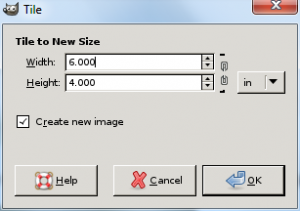I added a google account to my Galaxy Note 4. There was this main gmail account and then a secondary account that i use for my kids for them to watch youtube. I added this to my phone and the nightmare started. Once my trial is finished i wanted to remove it from my phone. The proper way is to go to Settings->General->Accounts and then select Google and it should show the list of Google accounts that are linked to the phone and i can select the one that i want to remove.
Once i click Google, the Settings will crash. After some research I found that all you have to do is open Gallery and then from the Menu you can go to the accounts associated and from there you can remove that account