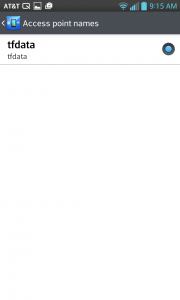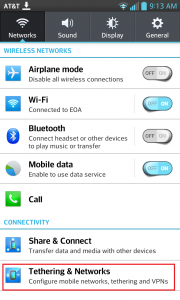From Setting Select the network tab
Select the Tethering & Network
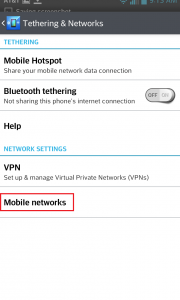
Now select the mobile networks
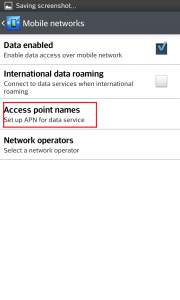
Once you get that blank screen, click the menu button on the right, right next to the home button, and select “New APN”
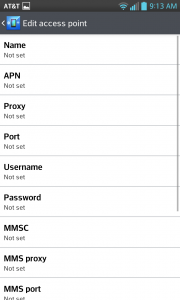
Select each item and enter the data as given by your service provider
Once it is all done, now hit the menu button again and hit save.